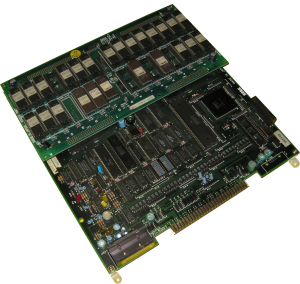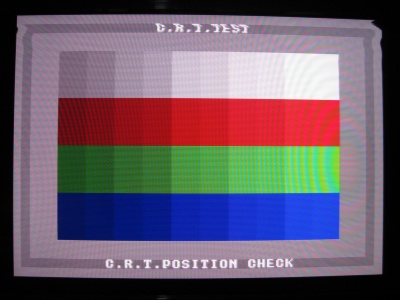Difference between revisions of "System 16"
(→XRGB-3 specific settings) |
|||
| (20 intermediate revisions by the same user not shown) | |||
| Line 1: | Line 1: | ||
| − | [[File:System16 | + | [[File:System16.png|300px|thumb|right|Sega System 16]] |
| − | A hardware platform by Sega, uses a 16 bit 68000 processor. The edge connector on the PCB is not [[JAMMA]] compatible, an adapter is needed. There are two variants of the hardware: System 16A and System 16B, currently only System 16B boards have been tested. | + | A hardware platform by Sega, uses a 16 bit 68000 processor and most of the times an FD1094 which is a custom version of the same CPU. The edge connector on the PCB is not [[JAMMA]] compatible, an adapter is needed. There are two variants of the hardware: System 16A and System 16B, currently only System 16B boards have been tested. |
== Pinout == | == Pinout == | ||
| − | + | ||
| − | + | {| class="wikitable" style="text-align:center; width:40%;" | |
| − | + | |- | |
| − | + | ! scope=col | Solder side | |
| − | + | ! scope=col | Pin | |
| − | + | ! scope=col | Pin | |
| − | + | ! scope=col | Parts side | |
| − | + | |- | |
| − | + | |Ground | |
| − | + | |A | |
| − | + | |1 | |
| − | + | |Ground | |
| − | + | |- | |
| − | + | |Ground | |
| − | + | |B | |
| − | + | |2 | |
| − | + | |Ground | |
| − | + | |- | |
| − | + | | +5V | |
| − | + | |C | |
| − | + | |3 | |
| − | + | | +5V | |
| − | + | |- | |
| − | + | | +5V | |
| − | + | |D | |
| − | + | |4 | |
| − | + | | +5V | |
| − | + | |- | |
| − | + | | +12V | |
| − | + | |E | |
| + | |5 | ||
| + | | +12V | ||
| + | |- | ||
| + | |Counter 2 | ||
| + | |F | ||
| + | |6 | ||
| + | |Counter 1 | ||
| + | |- | ||
| + | | | ||
| + | |H | ||
| + | |7 | ||
| + | | | ||
| + | |- | ||
| + | |Player 2 Button 3 | ||
| + | |J | ||
| + | |8 | ||
| + | |Player 1 Button 3 | ||
| + | |- | ||
| + | |Player 2 Button 2 | ||
| + | |K | ||
| + | |9 | ||
| + | |Player 1 Button 2 | ||
| + | |- | ||
| + | |Player 2 Button 1 | ||
| + | |L | ||
| + | |10 | ||
| + | |Player 1 Button 1 | ||
| + | |- | ||
| + | | | ||
| + | |M | ||
| + | |11 | ||
| + | | | ||
| + | |- | ||
| + | |Player 2 down | ||
| + | |N | ||
| + | |12 | ||
| + | |Player 1 down | ||
| + | |- | ||
| + | |Player 2 up | ||
| + | |P | ||
| + | |13 | ||
| + | |Player 1 up | ||
| + | |- | ||
| + | |Player 2 right | ||
| + | |R | ||
| + | |14 | ||
| + | |Player 1 right | ||
| + | |- | ||
| + | |Player 2 left | ||
| + | |S | ||
| + | |15 | ||
| + | |Player 1 left | ||
| + | |- | ||
| + | | | ||
| + | |T | ||
| + | |16 | ||
| + | | | ||
| + | |- | ||
| + | | | ||
| + | |U | ||
| + | |17 | ||
| + | | | ||
| + | |- | ||
| + | | | ||
| + | |V | ||
| + | |18 | ||
| + | | | ||
| + | |- | ||
| + | |Player 1 start | ||
| + | |X | ||
| + | |20 | ||
| + | |Coin 1 | ||
| + | |- | ||
| + | |Player 2 start | ||
| + | |Y | ||
| + | |21 | ||
| + | |Coin 2 | ||
| + | |- | ||
| + | | | ||
| + | |Z | ||
| + | |22 | ||
| + | |Test | ||
| + | |- | ||
| + | | | ||
| + | |a | ||
| + | |23 | ||
| + | |Service | ||
| + | |- | ||
| + | |Speaker - | ||
| + | |b | ||
| + | |24 | ||
| + | |Speaker + | ||
| + | |- | ||
| + | |Green | ||
| + | |c | ||
| + | |25 | ||
| + | |Red | ||
| + | |- | ||
| + | |Sync | ||
| + | |d | ||
| + | |26 | ||
| + | |Blue | ||
| + | |- | ||
| + | |Ground | ||
| + | |e | ||
| + | |27 | ||
| + | |Ground | ||
| + | |- | ||
| + | |Ground | ||
| + | |f | ||
| + | |28 | ||
| + | |Ground | ||
| + | |} | ||
| + | == Suicide battery == | ||
| + | Please refer to the [[FD1094 and FD1089 suicide battery]] page for more information on this issue. | ||
| + | |||
| + | == XRGB-2 specific settings == | ||
| + | |||
| + | As with all arcade boards, the 220 ohm setting needs to be set because signal lines are higher than with game consoles. Just flip the switch to the PCB setting on the [[XRGB-2]] or adjust levels from your [[SuperGUN]] if available. | ||
| + | |||
| + | The image is offset to the left with the default settings, this can be fixed by moving the H-POS value to 0 from the default 4. | ||
== XRGB-3 specific settings == | == XRGB-3 specific settings == | ||
| − | |||
| − | {| class="wikitable" | + | All this information applies to the GAME IN port only, using RGB21. As with all arcade boards, the 220 ohm setting needs to be set because signal lines are higher than with game consoles. To do this change '''21ピン入力終端''' from '''75 オーム''' (75 ohm) to '''220 オーム''' (220 ohm) under the '''オプション''' (Options) menu on the [[XRGB-3]]. |
| + | |||
| + | The tested [[pcb | PCBs]] showed distortion on the top 26 lines in either B0 or B1 mode as shown in the following photographs: | ||
| + | |||
| + | {| class="wikitable" style="text-align:center; width:100%;" | ||
|- | |- | ||
|<!--column1-->[[Image:AlteredBeastCRT-Test-AFC-before.jpg|400px|thumb]] | |<!--column1-->[[Image:AlteredBeastCRT-Test-AFC-before.jpg|400px|thumb]] | ||
| Line 50: | Line 174: | ||
This can be fixed by setting AFC to MANUAL and changing the default value to 3. It does fix the problem completely in B0, and almost fixes it in B1 as shown below: | This can be fixed by setting AFC to MANUAL and changing the default value to 3. It does fix the problem completely in B0, and almost fixes it in B1 as shown below: | ||
| − | {| class="wikitable" | + | {| class="wikitable" style="text-align:center; width:100%;" |
|- | |- | ||
|<!--column1-->[[Image:AlteredBeastCRT-Test-AFC-after-B0.jpg|400px|thumb]] | |<!--column1-->[[Image:AlteredBeastCRT-Test-AFC-after-B0.jpg|400px|thumb]] | ||
| Line 63: | Line 187: | ||
== Games tested == | == Games tested == | ||
| + | |||
* Altered Beast (System 16B) | * Altered Beast (System 16B) | ||
* Golden Axe (System 16B) | * Golden Axe (System 16B) | ||
== External links == | == External links == | ||
| − | [http://www.system16.com/hardware.php?id=701 System 16B] | + | |
| + | * [http://www.system16.com/hardware.php?id=701 System 16B] | ||
| + | |||
| + | [[Category:Arcade PCBs]] | ||
Latest revision as of 19:42, 17 February 2010
A hardware platform by Sega, uses a 16 bit 68000 processor and most of the times an FD1094 which is a custom version of the same CPU. The edge connector on the PCB is not JAMMA compatible, an adapter is needed. There are two variants of the hardware: System 16A and System 16B, currently only System 16B boards have been tested.
Contents
Pinout
| Solder side | Pin | Pin | Parts side |
|---|---|---|---|
| Ground | A | 1 | Ground |
| Ground | B | 2 | Ground |
| +5V | C | 3 | +5V |
| +5V | D | 4 | +5V |
| +12V | E | 5 | +12V |
| Counter 2 | F | 6 | Counter 1 |
| H | 7 | ||
| Player 2 Button 3 | J | 8 | Player 1 Button 3 |
| Player 2 Button 2 | K | 9 | Player 1 Button 2 |
| Player 2 Button 1 | L | 10 | Player 1 Button 1 |
| M | 11 | ||
| Player 2 down | N | 12 | Player 1 down |
| Player 2 up | P | 13 | Player 1 up |
| Player 2 right | R | 14 | Player 1 right |
| Player 2 left | S | 15 | Player 1 left |
| T | 16 | ||
| U | 17 | ||
| V | 18 | ||
| Player 1 start | X | 20 | Coin 1 |
| Player 2 start | Y | 21 | Coin 2 |
| Z | 22 | Test | |
| a | 23 | Service | |
| Speaker - | b | 24 | Speaker + |
| Green | c | 25 | Red |
| Sync | d | 26 | Blue |
| Ground | e | 27 | Ground |
| Ground | f | 28 | Ground |
Suicide battery
Please refer to the FD1094 and FD1089 suicide battery page for more information on this issue.
XRGB-2 specific settings
As with all arcade boards, the 220 ohm setting needs to be set because signal lines are higher than with game consoles. Just flip the switch to the PCB setting on the XRGB-2 or adjust levels from your SuperGUN if available.
The image is offset to the left with the default settings, this can be fixed by moving the H-POS value to 0 from the default 4.
XRGB-3 specific settings
All this information applies to the GAME IN port only, using RGB21. As with all arcade boards, the 220 ohm setting needs to be set because signal lines are higher than with game consoles. To do this change 21ピン入力終端 from 75 オーム (75 ohm) to 220 オーム (220 ohm) under the オプション (Options) menu on the XRGB-3.
The tested PCBs showed distortion on the top 26 lines in either B0 or B1 mode as shown in the following photographs:
| Altered beast CRT Test | Golden Axe demo |
This can be fixed by setting AFC to MANUAL and changing the default value to 3. It does fix the problem completely in B0, and almost fixes it in B1 as shown below:
| Altered beast CRT Test | Golden Axe demo |
An off/on cycle is needed sometimes after changing the AFC settings.
Games tested
- Altered Beast (System 16B)
- Golden Axe (System 16B)