File list
Jump to navigation
Jump to search
This special page shows all uploaded files.
| Date | Name | Thumbnail | Size | Description | Versions |
|---|---|---|---|---|---|
| 12:42, 23 May 2013 | Xrgb-mini-front.jpg (file) |  |
36 KB | Xrgb Mini Framemeister front view. | 1 |
| 14:30, 27 December 2014 | Xrgb-mini-change-language-step3.jpg (file) | 5 KB | Changing language on the XRGB Mini - Step 3 | 1 | |
| 14:28, 27 December 2014 | Xrgb-mini-change-language-step2.jpg (file) |  |
21 KB | Changing language on the XRGB Mini - Step 2 | 1 |
| 14:25, 27 December 2014 | Xrgb-mini-change-language-step1.jpg (file) |  |
17 KB | Changing language on the XRGB Mini - Step 1 | 1 |
| 12:43, 23 May 2013 | Xrgb-mini-back.jpg (file) |  |
68 KB | XRGB Mini Framemeister back view. | 1 |
| 15:03, 30 April 2013 | Vga-cable.jpg (file) |  |
148 KB | VGA Cable | 1 |
| 14:24, 30 April 2017 | Unbranded-example-black-crush-ramp.jpg (file) |  |
55 KB | Black crush when using an unbranded HDMI to VGA adapter. | 1 |
| 14:17, 30 April 2017 | Unbranded-example-black-crush-halo.jpg (file) |  |
159 KB | File showing black crush on an unbranded HDMI to VGA adapter. | 1 |
| 13:42, 30 April 2017 | Unbranded-dvi-to-vga.jpg (file) |  |
18 KB | Unbranded DVI to VGA adapter | 1 |
| 13:40, 30 April 2017 | Tendak-hdmi-to-vga.jpg (file) |  |
15 KB | Tendak HDMI to VGA adapter. | 1 |
| 13:51, 30 April 2017 | Tendak-example-halo.jpg (file) |  |
18 KB | Tendak digital to analogue converter in use playing Halo. | 1 |
| 14:19, 30 April 2017 | Tendak-example-black-crush-ramp.jpg (file) |  |
55 KB | Grey ramp when using the Tendak digital to analogue converter. | 1 |
| 14:16, 30 April 2017 | Tendak-example-black-crush-halo.jpg (file) |  |
152 KB | Picture showing lack of black crush when using the Tendak adapter | 1 |
| 10:57, 14 June 2017 | Sony-psp-go-300px.jpg (file) |  |
14 KB | Sony PSP go console | 1 |
| 18:33, 28 September 2018 | Smoothing-example-compare.png (file) |  |
312 KB | 1 | |
| 14:50, 30 April 2013 | Scart-cable.jpg (file) |  |
69 KB | SCART cable | 1 |
| 19:04, 5 January 2018 | SNES-LPF.jpeg (file) |  |
349 KB | File showing effects of the reverse LPF on the SNES. | 1 |
| 14:49, 30 April 2013 | S-video-cable.jpg (file) |  |
95 KB | S-Video cable. | 1 |
| 12:32, 1 May 2013 | Rf cable.jpg (file) |  |
36 KB | RF Cable | 1 |
| 16:01, 28 September 2018 | Retrotink-unit.jpg (file) | 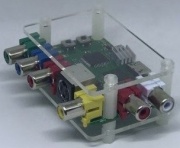 |
25 KB | 1 | |
| 18:11, 28 September 2018 | Retrotink-overview.jpg (file) | 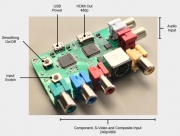 |
166 KB | RetroTINK 2X overview | 1 |
| 15:59, 28 September 2018 | RetroTINK-logo.png (file) |  |
24 KB | retroTINK logo | 1 |
| 17:17, 6 March 2024 | Rescue-system-picture1.webp (file) | 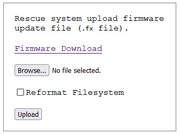 |
12 KB | Morph4k web based rescue system | 1 |
| 19:23, 5 January 2018 | Ossc-logo-small.png (file) | 38 KB | OSSC Logo | 1 | |
| 19:30, 5 January 2018 | Ossc-front-small-1.jpg (file) |  |
113 KB | OSSC Front | 1 |
| 19:33, 5 January 2018 | Ossc-back-small-1.jpg (file) |  |
97 KB | OSSC Back | 1 |
| 08:45, 14 June 2017 | Nes-console-300px.jpg (file) |  |
9 KB | NES Console | 1 |
| 10:35, 24 September 2017 | Nano-gx.jpg (file) |  |
36 KB | HD Fury Nano GX | 1 |
| 10:52, 11 March 2024 | MorphFirmwareMenu-cropped.webp (file) |  |
29 KB | Morph firmware menu, cropped to remove excess black. | 1 |
| 15:38, 21 February 2024 | Morph4k-wifi-settings3.webp (file) | 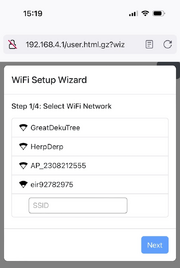 |
26 KB | Setting up the Morph4K's WiFi on a smartphone. | 1 |
| 15:37, 21 February 2024 | Morph4k-wifi-settings2.webp (file) |  |
41 KB | Proceeding with the Morph4K WiFi setup | 1 |
| 15:46, 20 February 2024 | Morph4k-wifi-settings.webp (file) |  |
31 KB | Wifi settings page on Morph 4k | 1 |
| 15:34, 21 February 2024 | Morph4k-wifi-settings-start.webp (file) |  |
39 KB | Starting the WiFI setup wizard on the Morph4K | 1 |
| 14:52, 22 February 2024 | Morph4k-firmware-updating.webp (file) |  |
18 KB | Updating the Morph4k using WiFi | 1 |
| 11:13, 23 March 2024 | Morph-front-buttons.webp (file) | 59 KB | Enlarged picture of Morph4k from the front showing the function buttons. | 1 | |
| 19:29, 8 July 2012 | Mini-c64-pal-svideo-ledstorm-576p-small.jpg (file) |  |
86 KB | C64 on the XRGB Mini | 1 |
| 13:38, 30 April 2017 | Meko-hdmi-to-vga.jpg (file) |  |
15 KB | Meko HDMI to VGA adapter | 1 |
| 14:02, 9 May 2016 | Logitech-ossc-step6.jpg (file) |  |
80 KB | Using the Logitech Harmony with OSSC - Step 6 | 1 |
| 14:02, 9 May 2016 | Logitech-ossc-step5.jpg (file) |  |
101 KB | Using the Logitech Harmony with OSSC - Step 5 | 1 |
| 14:02, 9 May 2016 | Logitech-ossc-step4.jpg (file) | 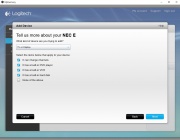 |
96 KB | Using the Logitech Harmony with OSSC - Step 4 | 1 |
| 14:01, 9 May 2016 | Logitech-ossc-step3.jpg (file) |  |
104 KB | Using the Logitech Harmony with OSSC - Step 3 | 1 |
| 14:01, 9 May 2016 | Logitech-ossc-step2.jpg (file) | 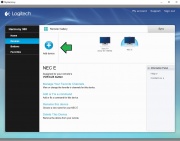 |
107 KB | Using the Logitech Harmony with OSSC - Step 2 | 1 |
| 14:01, 9 May 2016 | Logitech-ossc-step1.jpg (file) |  |
104 KB | Using the Logitech Harmony with OSSC - Step 1 | 1 |
| 15:35, 8 July 2020 | Koryuu-unit-leds-lab.jpg (file) |  |
225 KB | LEDs on the Koryuu | 1 |
| 15:23, 8 July 2020 | Koryuu-unit-front.jpg (file) |  |
113 KB | Koryuu transcoder - Front | 1 |
| 15:29, 8 July 2020 | Koryuu-unit-front-lab.jpg (file) |  |
227 KB | Koryuu unit inputs | 1 |
| 15:27, 8 July 2020 | Koryuu-unit-back.jpg (file) |  |
122 KB | Koryuu transcoder - Back | 1 |
| 15:32, 8 July 2020 | Koryuu-unit-back-lab.jpg (file) |  |
238 KB | Outputs and IO on the back of the Koryuu transcoder. | 1 |
| 15:44, 8 July 2020 | Koryuu-top.jpg (file) |  |
75 KB | Koryuu top - Showing pin numbers for J5. | 1 |
| 15:47, 8 July 2020 | Khazama-window.png (file) |  |
8 KB | Khazama AVR programmer software window. | 1 |