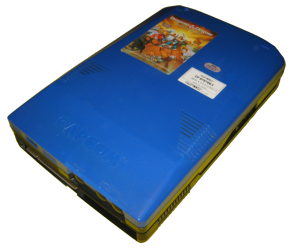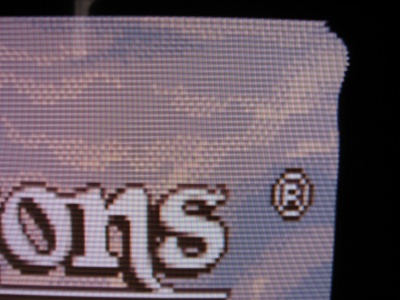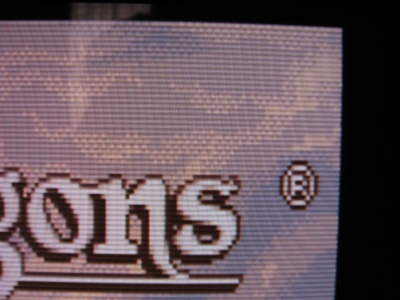CPS-II
Capcom System II is an arcade platform developed and used by Capcom. It consists of two boards, named A and B. The A board is the base of the system, and contains the CPU, DSPs, JAMMA connector, a JAMMA+ harness and stereo RCA connectors for use with a QSound amplifier. The B board goes on top using four connectors and holds all the game data.
Contents
Compatibility between boards
There are two kind of connectors in the boards, these make the games physically incompatible between certain regions. The boards are colored to reflect their region, and thus their compatibility in general terms. However, there are boards that have been officially adapted for a different region than the one identified by the color.
Regions are:
| Color | Region | Compatible with |
|---|---|---|
| Blue | USA & Europe | Green |
| Green | Japan | Blue |
| Yellow | Japan (Rental Only) | Green/Blue |
| Orange | Hispanic | Gray |
| Gray | Asia | Orange |
There are also black metal boards, which are a complete system and thus, they have no A and B parts.
Harness
The JAMMA+ harness found in CPS-2 boards is 34 pins in two rows. It is multipurpose and teh game might use it for different input options. It is most commonly used as a Kick harness, extending the JAMMA 3 buttons per player to 6 buttons, and is commonly used in fighting games.
| Top row | Pin | Pin | Bottom row |
|---|---|---|---|
| 1 | 2 | ||
| 3 | 4 | ||
| 5 | 6 | ||
| 7 | 8 | ||
| Player 2 Button 6 | 9 | 10 | |
| 11 | 12 | ||
| 13 | 14 | ||
| Player 1 Button 6 | 15 | 16 | |
| Player 1 Button 5 | 17 | 18 | |
| Player 1 Button 4 | 19 | 20 | |
| Player 2 Button 4 | 21 | 22 | |
| Player 2 Button 5 | 23 | 24 | |
| 25 | 26 | ||
| 27 | 28 | ||
| Volume Up | 29 | 30 | Volume Down |
| Volume Ground | 31 | 32 | |
| Kick Ground 2 | 33 | 34 | Kick Ground 1 |
One thing to note is that JAMMA pins c and 25 are also used for the fourth button of player 2 and 1 respectively in both Dungeons & Dragons games.
It can also be used for and 3rd and even 4th player, Alien Vs. Predator and the Dungeons & Dragons games use the port for this purpose.
| Top row | Pin | Pin | Bottom row |
|---|---|---|---|
| Ground | 1 | 2 | Ground |
| 3 | 4 | ||
| +12V | 5 | 6 | +12V |
| Player 3 Coin Lock | 7 | 8 | Player 4 Coin Lock |
| Player 3 Coin | 9 | 10 | Player 4 Coin |
| Player 3 Start | 11 | 12 | Player 4 Start |
| Player 3 Up | 13 | 14 | Player 4 Up |
| Player 3 Down | 15 | 16 | Player 4 Down |
| Player 3 Left | 17 | 18 | Player 4 Left |
| Player 3 Right | 19 | 20 | Player 4 Right |
| Player 3 Button 1 | 21 | 22 | Player 4 Button 1 |
| Player 3 Button 2 | 23 | 24 | Player 4 Button 2 |
| Player 3 Button 3 | 25 | 26 | Player 4 Button 3 |
| Player 3 Button 4 | 27 | 28 | Player 4 Button 4 |
| Volume Up | 29 | 30 | Volume Down |
| Volume Ground | 31 | 32 | |
| Ground Player 3 | 33 | 34 | Ground Player 4 |
The volume up and down buttons in the harness have the same effect as the ones in the board.
The harness is compatible with the Sega Naomi I/O board by Capcom and CPS-3 games.
Suicide
The term suicide battery is used to describe the problem that arises when a CPS-2 board battery expires. Capcom encrypted the program ROMs in these in order to protect them against piracy, and the encryption keys are kept alive by a 3.6 1/2 AA battery in the B board. The scheme worked quite well, however when the battery is exhausted the encryption keys are lost and the game stops working.
There are two ways to deal with this problem: preventing it by changing the battery in regular intervals, a five year period is usually recommended; and after a board is dead, they can be Phoenixed by CPS Shock.
Phoenix Edition
Phoenixing a board is a controversial matter for some, and a convenience to others. It is argued that a Phoenix board is technically a bootleg and it certainly is since the program ROMs are not the original ones, even if all the rest is kept identical. It is convenient for others since a Phoenixed board doesn't need maintenance by changing the battery and spending time and money every few years, plus you eliminate the risk of a battery leakage. As a plus a Phoenix board has a menu that allows the region of the board to be changed, giving access to different languages and region specific extras in a few cases.
XRGB-2 Specific settings
The image on the XRGB-2 has no trouble at all and is shown entirely, but is shifted to the right. It can be centered by setting H_POS to a value of 2.
XRGB-3 Specific settings
All this information applies to the GAME IN port only, using RGB21. As usual with arcade boards, you'll need to set the 220 ohm setting or adjust your potentiometers if your SuperGUN has the controls.
CPS-2 also presents slight distortion on the top 18 lines. To fix this set AFC to manual and AFC level to 3. LPF might also be needed but it commonly isn't. This works on B0 and B1 mode, a reboot of the XRGB-3 might be needed after setting AFC level.
Enabling V-Sync Lock in B0 mode makes the TV loose the signal from the XRGB-3 on an LN46a950, can be fixed by selecting a different input and disabling V-Sync Lock.
Here are pictures detailing the distortion on the top lines before and after adjusting AFC level.
| AFC at default 2 | AFC manual and level at 3 |
OSSC Specific settings
No special settings are required.
Tested games
Since the platform is basically the same with minor revisions and since a considerable number of games have been tested, it can be safely assumed that they are valid across all boards.
- 19XX: The War Against Destiny
- Alien Vs. Predator
- Dark Stalkers: The Night Warriors
- Dungeons & Dragons: Shadow Over Mystara
- Dungeons & Dragons: Tower Of Doom
- Hyper Street Fighter II: Anniversary Edition
- Marvel Super Heroes Vs. Street Fighter
- Marvel Vs. Capcom
- Mighty! Pang
- Rockman 2: The Power Fighters
- Rockman: The Power Battle
- Street Fighter Alpha 2
- Street Fighter Alpha 3
- Super Puzzle Fighter II Turbo
- Super Street Fighter II - The New Challengers
- Pocket Fighter
- Vampire Hunter
- Vampire Savior: The Lord Of Vampire