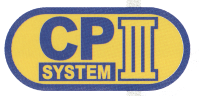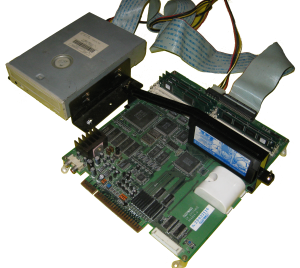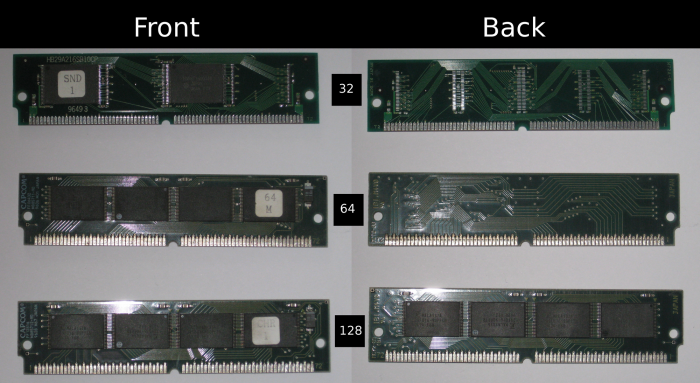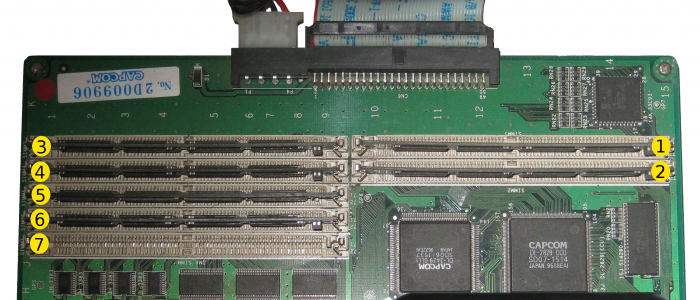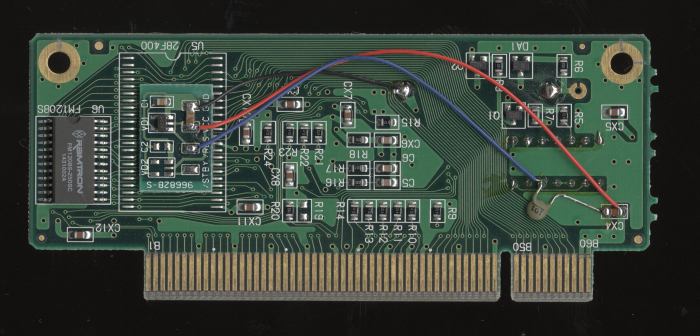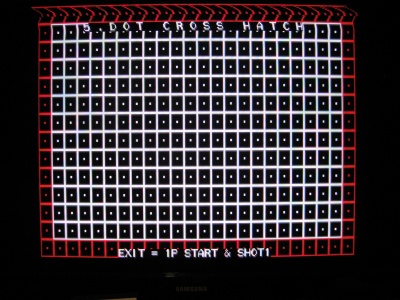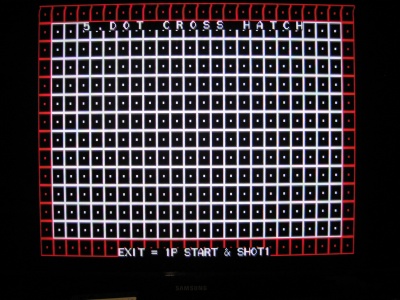Difference between revisions of "CPS-III"
(Created page with '300px|thumb|right|CPS-3 Capcom System III is an arcade platform developed and used by Capcom. It consists of one board with flash-SIMMs and a CD-ROM drive, wit...') |
(→Hacking) |
||
| (32 intermediate revisions by the same user not shown) | |||
| Line 1: | Line 1: | ||
| − | [[File:CPS-3.png|300px|thumb|right|CPS- | + | [[File:CPS3Logo.png|200px]] |
| − | + | [[File:CPS-3.png|300px|thumb|right|CPS-III]] | |
| + | Capcom System III is an arcade platform developed and used by Capcom. It consists of one board with flash-SIMMs and a CD-ROM drive, with the games using a special cartridge and a CD. It is a [[JAMMA]] system with a [[JAMMA+]] harness and stereo RCA connectors for use with an external amplifier. | ||
| + | |||
| + | CPS-III games come in a CD whose contents are slightly modified and copied to the flash-SIMMS placed on the board. The process of installing a game to the board takes between 25 and 45 minutes. | ||
| + | |||
| + | The cartridge is an essential part of the setup, since it contains a CPU and also the decryption keys for the game. It it usually setup with a black metal bar that keeps the cartridge in place. There are also metal cases that protect the whole board, apparently used with early releases. | ||
| + | |||
| + | == SIMM requirements == | ||
| + | |||
| + | There are three kinds of flash-SIMMS for CPS-3: 32MBit, 64MBit and 128MBit. The 32MBit one has two surface mount chips on it, the 64MBit one has 4 and the 128MBit one has 8. Sometimes the SIMMS have stickers with names such as PRG (64MBit), SND (32MBit) and CHR (128MBit), though it is best to identify them by the number of chips on the SIMM. | ||
| + | |||
| + | [[File:CPS-3-simms.png|700px]] | ||
| + | |||
| + | Each game has different storage requirements, so a board suited for one game might need more memory to run other game. However if the board is set for the larger games, it will run without using the extra memory without problems. | ||
| + | |||
| + | The board has 7 slots and they are numbered as follows: | ||
| + | |||
| + | [[File:CPS-3-slots.png|700px]] | ||
| + | |||
| + | SIMM requirements taken from MAME CPS-3 driver and tested on real HW: | ||
| + | |||
| + | {| class="wikitable" style="text-align:center; width:80%;" | ||
| + | |- | ||
| + | ! scope=col | Game | ||
| + | ! scope=col | Slot 1 | ||
| + | ! scope=col | Slot 2 | ||
| + | ! scope=col | Slot 3 | ||
| + | ! scope=col | Slot 4 | ||
| + | ! scope=col | Slot 5 | ||
| + | ! scope=col | Slot 6 | ||
| + | ! scope=col | Slot 7 | ||
| + | |- | ||
| + | | Warzard / Red Earth | ||
| + | | 64MBit | ||
| + | | | ||
| + | | 128MBit | ||
| + | | 128MBit | ||
| + | | 32MBit or 128MBit | ||
| + | | | ||
| + | | | ||
| + | |- | ||
| + | | Street Fighter III: New Generation | ||
| + | | 64MBit | ||
| + | | | ||
| + | | 128MBit | ||
| + | | 128MBit | ||
| + | | 32MBit or 128MBit | ||
| + | | | ||
| + | | | ||
| + | |- | ||
| + | | JoJo's Venture | ||
| + | | 64MBit | ||
| + | | 64MBit | ||
| + | | 128MBit | ||
| + | | 128MBit | ||
| + | | 32MBit or 128MBit | ||
| + | | | ||
| + | | | ||
| + | |- | ||
| + | | JoJo's Bizarre Adventure | ||
| + | | 64MBit | ||
| + | | 64MBit | ||
| + | | 128MBit | ||
| + | | 128MBit | ||
| + | | 128MBit | ||
| + | | | ||
| + | | | ||
| + | |- | ||
| + | | Street Fighter III: 2nd Impact Giant Attack | ||
| + | | 64MBit | ||
| + | | 64MBit | ||
| + | | 128MBit | ||
| + | | 128MBit | ||
| + | | 128MBit | ||
| + | | | ||
| + | | | ||
| + | |- | ||
| + | | Street Fighter III: 3rd Strike Fight for the Future | ||
| + | | 64MBit | ||
| + | | 64MBit | ||
| + | | 128MBit | ||
| + | | 128MBit | ||
| + | | 128MBit | ||
| + | | 128MBit | ||
| + | | | ||
| + | |} | ||
| + | |||
| + | == SCSI CD-Rom jumper configuration == | ||
| + | |||
| + | Capcom used Panasonic CR-504 CD-Rom units, but these can be replaced by any SCSI CD-ROM drive, you just need to set the jumpers to the following configuration: | ||
| + | {| class="wikitable" style="text-align:center; " | ||
| + | !Setting | ||
| + | !Value | ||
| + | |- | ||
| + | |SCSI ID: | ||
| + | |1 | ||
| + | |- | ||
| + | |Parity: | ||
| + | |On | ||
| + | |- | ||
| + | |Terminator: | ||
| + | |On | ||
| + | |- | ||
| + | |Power: | ||
| + | |On | ||
| + | |} | ||
| + | |||
| + | == Widescreen mode == | ||
| + | |||
| + | Street Fighter III: 2nd Impact has a Widescreen mode (first option on the game settings menu). It works on a 16:9 arcade monitor or with the [[XRGB-2]] and [[XRGB-3]] units. When using these, you only need to set your display to 16:9 if supported over VGA or DVI. | ||
== Harness == | == Harness == | ||
| − | The [[JAMMA+]] harness found in CPS-3 is | + | The [[JAMMA+]] harness found in CPS-3 is 32 pins in two rows. It is most commonly used as a ''Kick harness'', extending the JAMMA 3 buttons per player to 6 buttons, and is used by all the games in this platform. |
{| class="wikitable" style="text-align:center; width:40%;" | {| class="wikitable" style="text-align:center; width:40%;" | ||
| Line 84: | Line 193: | ||
| | | | ||
|- | |- | ||
| − | | | + | | |
|29 | |29 | ||
|30 | |30 | ||
| − | | | + | | |
|- | |- | ||
| − | | | + | | |
|31 | |31 | ||
|32 | |32 | ||
| Line 101: | Line 210: | ||
| − | The | + | The harness is compatible with the [[Sega Naomi]] I/O board by Capcom and [[CPS-2]] games. |
| + | |||
| + | == Security cart == | ||
| + | |||
| + | [[File:Cpsiii-front.png|700px]] | ||
| + | |||
| + | [[File:Cpsiii-back.png|700px]] | ||
| + | |||
| + | == Board revisions == | ||
| + | |||
| + | There are several board revisions that change slightly named 'Cyclone' with models 95682A-2 to 4. A model 1 has yet to be documented. One major difference is the existence of very different PCB layout under the small plastic rectangle closed by a screw in the board. Pictures and WIP information is under the [[CPS-3 board models]] page. | ||
| − | |||
== Suicide == | == Suicide == | ||
| + | |||
| + | The game specific cartridge has a CPU and the decryption keys held in a custom ASIC. If the battery dies of the CPU detects tampering, the keys are erased. The tampering includes variations in voltage, static electricity, pulling the cart out while the game is running or even touching the bottom part of the board while turned on. There are even rumors that connecting the kick harness while running might cause this as well, but this is unconfirmed. | ||
| + | |||
| + | The battery can be changed to prevent it from committing suicide, and this should be done once every 5 years or whichever is the expected life of the battery used. Please check the external links page for information on how to change the battery. | ||
| + | |||
| + | Nothing can be done by the community regarding suicide cartridges. Capcom of Japan is rumored to still service them through local retailers, [http://www.capcom-unity.com/tech_support/go/thread/view/7301/5099405/CPS3_Dead_Street_Fighter_3_3rd_Strike_Board but this is unconfirmed ]. | ||
| + | |||
| + | == Hacking == | ||
| + | Darksoft has decrypted and re-encrypted Warzard to run using a SFIII:NG cart on his board, this provides a method to probably run any game on any given board provided it has enough memory and a working cart. No reports on other working combinations have been made. | ||
== XRGB-2 Specific settings == | == XRGB-2 Specific settings == | ||
| + | |||
| + | As usual with arcade [[pcb | boards]], you'll need to set the frontal switch to ''PCB'' or adjust the potentiometers if available in the [[SuperGUN]]. | ||
| + | |||
| + | Signal is slightly to the left, can be fixed by changing H_POS. However there is no cropping present with the default value. | ||
== XRGB-3 Specific settings == | == XRGB-3 Specific settings == | ||
| − | |||
| − | CPS-3 also presents | + | All this information applies to the GAME IN port only, using RGB21. As usual with arcade [[pcb | boards]], you'll need to adjust the 220 ohm setting or use the potentiometers if available in the [[SuperGUN]]. |
| + | |||
| + | CPS-3 also presents distortion on the top 24 lines. To attenuate this set AFC to manual and AFC level to 3, it only reduces the problem in B1 and eliminates it in B0. A reboot of the XRGB-3 might be needed after setting AFC level. | ||
| + | |||
| + | {| class="wikitable" style="text-align:center; width:100%;" | ||
| + | |- | ||
| + | |<!--column1-->[[Image:CPS-3 XRGB-3 AFC-2.jpg|400px|thumb]] | ||
| + | |<!--column2-->[[Image:CPS-3 XRGB-3 AFC-3.jpg|400px|thumb]] | ||
| + | |- | ||
| + | |<!--column1-->AFC at default 2 | ||
| + | |<!--column2-->AFC manual and level at 3 | ||
| + | |}<!--end wikitable--> | ||
| + | |||
| + | |||
| + | == Noise in stereo out == | ||
| + | |||
| + | Sometimes a hum is present when using the RCA stereo out, in case of a SuperGUN a ground loop isolator solves the problem. When using a QSound amplifier, a 18v transformer is needed since Capcom cabinets fed them with only 12volts. | ||
== Tested games == | == Tested games == | ||
| − | |||
| − | * Street Fighter | + | Since the platform had just very minor revisions and almost all existing games have been tested, it can be safely assumed that they are valid across all boards. |
| + | |||
| + | * Red Earth | ||
| + | * Street Fighter III: New Generation | ||
| + | * Street Fighter III: 2nd Impact | ||
| + | * Street Fighter III: 3rd Strike | ||
* Jojo's Venture | * Jojo's Venture | ||
== External Links == | == External Links == | ||
| − | [http://cps2shock.retrogames.com/ CPS Shock] | + | * [http://cps2shock.retrogames.com/cps3/ CPS Shock] Battery replacement tutorial |
| + | * [http://www.capcom-unity.com/tech_support/go/thread/view/7301/5099405/CPS3_Dead_Street_Fighter_3_3rd_Strike_Board Capcom Unity Forums] response to suicide issue | ||
[[Category:Arcade PCBs]] | [[Category:Arcade PCBs]] | ||
Latest revision as of 15:26, 6 August 2011
Capcom System III is an arcade platform developed and used by Capcom. It consists of one board with flash-SIMMs and a CD-ROM drive, with the games using a special cartridge and a CD. It is a JAMMA system with a JAMMA+ harness and stereo RCA connectors for use with an external amplifier.
CPS-III games come in a CD whose contents are slightly modified and copied to the flash-SIMMS placed on the board. The process of installing a game to the board takes between 25 and 45 minutes.
The cartridge is an essential part of the setup, since it contains a CPU and also the decryption keys for the game. It it usually setup with a black metal bar that keeps the cartridge in place. There are also metal cases that protect the whole board, apparently used with early releases.
Contents
SIMM requirements
There are three kinds of flash-SIMMS for CPS-3: 32MBit, 64MBit and 128MBit. The 32MBit one has two surface mount chips on it, the 64MBit one has 4 and the 128MBit one has 8. Sometimes the SIMMS have stickers with names such as PRG (64MBit), SND (32MBit) and CHR (128MBit), though it is best to identify them by the number of chips on the SIMM.
Each game has different storage requirements, so a board suited for one game might need more memory to run other game. However if the board is set for the larger games, it will run without using the extra memory without problems.
The board has 7 slots and they are numbered as follows:
SIMM requirements taken from MAME CPS-3 driver and tested on real HW:
| Game | Slot 1 | Slot 2 | Slot 3 | Slot 4 | Slot 5 | Slot 6 | Slot 7 |
|---|---|---|---|---|---|---|---|
| Warzard / Red Earth | 64MBit | 128MBit | 128MBit | 32MBit or 128MBit | |||
| Street Fighter III: New Generation | 64MBit | 128MBit | 128MBit | 32MBit or 128MBit | |||
| JoJo's Venture | 64MBit | 64MBit | 128MBit | 128MBit | 32MBit or 128MBit | ||
| JoJo's Bizarre Adventure | 64MBit | 64MBit | 128MBit | 128MBit | 128MBit | ||
| Street Fighter III: 2nd Impact Giant Attack | 64MBit | 64MBit | 128MBit | 128MBit | 128MBit | ||
| Street Fighter III: 3rd Strike Fight for the Future | 64MBit | 64MBit | 128MBit | 128MBit | 128MBit | 128MBit |
SCSI CD-Rom jumper configuration
Capcom used Panasonic CR-504 CD-Rom units, but these can be replaced by any SCSI CD-ROM drive, you just need to set the jumpers to the following configuration:
| Setting | Value |
|---|---|
| SCSI ID: | 1 |
| Parity: | On |
| Terminator: | On |
| Power: | On |
Widescreen mode
Street Fighter III: 2nd Impact has a Widescreen mode (first option on the game settings menu). It works on a 16:9 arcade monitor or with the XRGB-2 and XRGB-3 units. When using these, you only need to set your display to 16:9 if supported over VGA or DVI.
Harness
The JAMMA+ harness found in CPS-3 is 32 pins in two rows. It is most commonly used as a Kick harness, extending the JAMMA 3 buttons per player to 6 buttons, and is used by all the games in this platform.
| Top row | Pin | Pin | Bottom row |
|---|---|---|---|
| 1 | 2 | ||
| 3 | 4 | ||
| 5 | 6 | ||
| 7 | 8 | ||
| Player 2 Button 6 | 9 | 10 | |
| 11 | 12 | ||
| 13 | 14 | ||
| Player 1 Button 6 | 15 | 16 | |
| Player 1 Button 5 | 17 | 18 | |
| Player 1 Button 4 | 19 | 20 | |
| Player 2 Button 4 | 21 | 22 | |
| Player 2 Button 5 | 23 | 24 | |
| 25 | 26 | ||
| 27 | 28 | ||
| 29 | 30 | ||
| 31 | 32 | ||
| Kick Ground 2 | 33 | 34 | Kick Ground 1 |
The harness is compatible with the Sega Naomi I/O board by Capcom and CPS-2 games.
Security cart
Board revisions
There are several board revisions that change slightly named 'Cyclone' with models 95682A-2 to 4. A model 1 has yet to be documented. One major difference is the existence of very different PCB layout under the small plastic rectangle closed by a screw in the board. Pictures and WIP information is under the CPS-3 board models page.
Suicide
The game specific cartridge has a CPU and the decryption keys held in a custom ASIC. If the battery dies of the CPU detects tampering, the keys are erased. The tampering includes variations in voltage, static electricity, pulling the cart out while the game is running or even touching the bottom part of the board while turned on. There are even rumors that connecting the kick harness while running might cause this as well, but this is unconfirmed.
The battery can be changed to prevent it from committing suicide, and this should be done once every 5 years or whichever is the expected life of the battery used. Please check the external links page for information on how to change the battery.
Nothing can be done by the community regarding suicide cartridges. Capcom of Japan is rumored to still service them through local retailers, but this is unconfirmed .
Hacking
Darksoft has decrypted and re-encrypted Warzard to run using a SFIII:NG cart on his board, this provides a method to probably run any game on any given board provided it has enough memory and a working cart. No reports on other working combinations have been made.
XRGB-2 Specific settings
As usual with arcade boards, you'll need to set the frontal switch to PCB or adjust the potentiometers if available in the SuperGUN.
Signal is slightly to the left, can be fixed by changing H_POS. However there is no cropping present with the default value.
XRGB-3 Specific settings
All this information applies to the GAME IN port only, using RGB21. As usual with arcade boards, you'll need to adjust the 220 ohm setting or use the potentiometers if available in the SuperGUN.
CPS-3 also presents distortion on the top 24 lines. To attenuate this set AFC to manual and AFC level to 3, it only reduces the problem in B1 and eliminates it in B0. A reboot of the XRGB-3 might be needed after setting AFC level.
| AFC at default 2 | AFC manual and level at 3 |
Noise in stereo out
Sometimes a hum is present when using the RCA stereo out, in case of a SuperGUN a ground loop isolator solves the problem. When using a QSound amplifier, a 18v transformer is needed since Capcom cabinets fed them with only 12volts.
Tested games
Since the platform had just very minor revisions and almost all existing games have been tested, it can be safely assumed that they are valid across all boards.
- Red Earth
- Street Fighter III: New Generation
- Street Fighter III: 2nd Impact
- Street Fighter III: 3rd Strike
- Jojo's Venture
External Links
- CPS Shock Battery replacement tutorial
- Capcom Unity Forums response to suicide issue